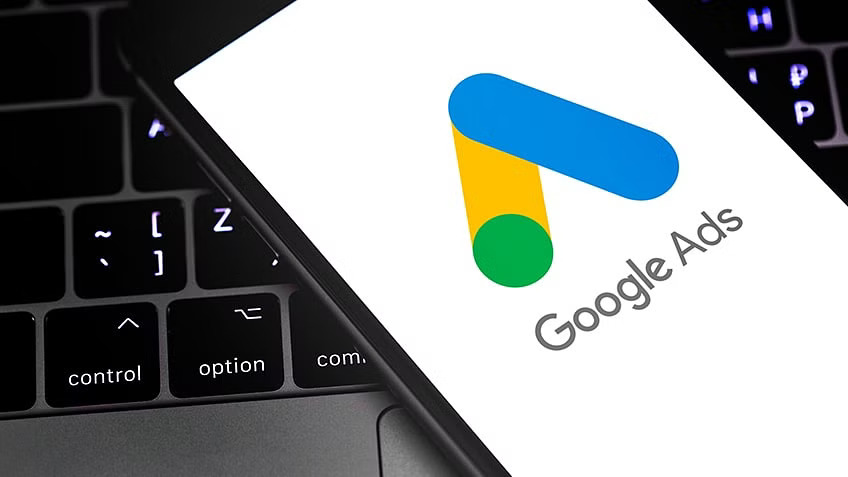In today’s digital age, Google Ads has become an essential tool for businesses to drive traffic, generate leads, and boost conversions. However, simply running ads isn’t enough; you need a strategic approach to make the most out of your advertising budget. In this blog post, we will explore various strategies and techniques to help you increase your conversions through Google Ads.
Understand Your Audience
To optimize your Google Ads campaigns for conversions, you must begin with a deep understanding of your target audience. This knowledge allows you to create relevant and compelling ads that resonate with potential customers. Consider the following steps
- Customer Personas
Develop detailed customer personas based on demographics, interests, and behaviours. These personas will guide your ad copy and targeting options.
- Keyword Research
Conduct thorough keyword research to identify the search terms your audience uses. Incorporate these keywords into your ads to improve relevance.
Craft Engaging Ad Copy
Your ad copy is the first thing users see when they search on Google, so it’s essential to make it engaging and relevant. Follow these best practices:
- Use Strong Calls to Action (CTAs)
Encourage users to take action by using clear and compelling CTAs in your ad copy.
- Highlight Unique Selling Points (USPs)
Showcase what makes your product or service unique. Explain how it can solve the user’s problem or fulfill their needs.
- Include Keywords
Incorporate relevant keywords into your ad copy to improve ad relevance and quality score.
Optimise Landing Pages
Driving traffic is one thing, but converting that traffic into customers is another. Your landing pages play a crucial role in this conversion process. To make the most of your Google Ads campaigns:
- Create Specific Landing Pages
Customize landing pages to match the content of your ads. Ensure a seamless transition from ad to landing page.
- Optimize for Mobile
With the increasing use of mobile devices, it’s crucial to have mobile-responsive landing pages for a better user experience.
- A/B Testing
Continuously test different elements on your landing pages, such as headlines, images, and forms, to determine what converts best.
Implement Conversion Tracking
Google Ads offers a powerful tool called conversion tracking. By setting up conversion actions, you can measure the success of your ad campaigns. Here’s how to do it:
- Define Conversions
Identify the specific actions that indicate a successful conversion for your business, such as form submissions, product purchases, or sign-ups.
- Set Up Conversion Tracking:
Use the Google Ads platform to set up conversion tracking for each defined action. This allows you to measure the effectiveness of your campaigns.
- Analyze Data
Regularly review conversion data to identify which campaigns, ad groups, and keywords are performing well. Allocate your budget accordingly.
Use Ad Extensions
Ad extensions are additional pieces of information that can be added to your Google Ads. They help your ads stand out and provide users with more reasons to click. Popular ad extensions include:
- Site Link Extensions
Direct users to specific pages on your website, such as product pages or contact forms.
- Callout Extensions
Highlight additional benefits or features of your products or services.
- Location ExtensionsLocation Extensions
Show your business address and a map for local users.
- Call Extensions
Allow users to call your business directly from the ad.
Monitor and Adjust Bidding Strategies
Your bidding strategy is critical to maximizing conversions while staying within your budget. Google Ads offers various bidding options, such as:
- Manual CPC
You set the maximum cost per click for your ads. This provides more control over your budget but requires constant monitoring.
- Target CPA
Google automatically adjusts your bids to achieve a specific cost per acquisition (CPA). This is ideal for businesses with a fixed conversion cost in mind.
- Enhanced CPC
This option allows Google to adjust your manual bids to increase conversions while staying within your budget.
- Maximize Conversions
The key is to monitor your bidding strategies and adjust them based on the performance data you gather over time.
Focus on Quality Score
Google uses a metric called Quality Score to evaluate the relevance of your ads and landing pages. A higher Quality Score can lead to better ad placement and lower costs. To improve your Quality Score:
- Relevance
Ensure your keywords, ad copy, and landing pages are closely related.
- Ad Extensions
Utilize ad extensions to provide more information to users.
- Loading Speed
Improve the loading speed of your landing pages.
Regularly Analyze and Optimize
The digital advertising landscape is dynamic, and what works today may not work tomorrow. It’s essential to continually analyze your campaigns and make adjustments based on performance data. Here are some ways to optimize your campaigns:
- Negative Keywords
Add negative keywords to prevent your ads from showing for irrelevant searches.
- Geo-Targeting
Refine your audience by location to focus on high-conversion areas.
- Ad Scheduling
Schedule your ads to run during times when your target audience is most active.
- Budget Allocation
Shift budget from underperforming campaigns to those that are generating conversions.
Maximizing conversions with Google Ads is an ongoing process that requires careful planning, testing, and optimization. By understanding your audience, creating engaging ad copy, optimizing landing pages, implementing conversion tracking, using ad extensions, monitoring bidding strategies, focusing on Quality Score, and regularly analyzing and optimizing your campaigns, you can improve the ROI of your Google Ads investment and achieve your conversion goals. Remember that success in online advertising often comes down to a combination of data-driven decision-making and creative optimization.