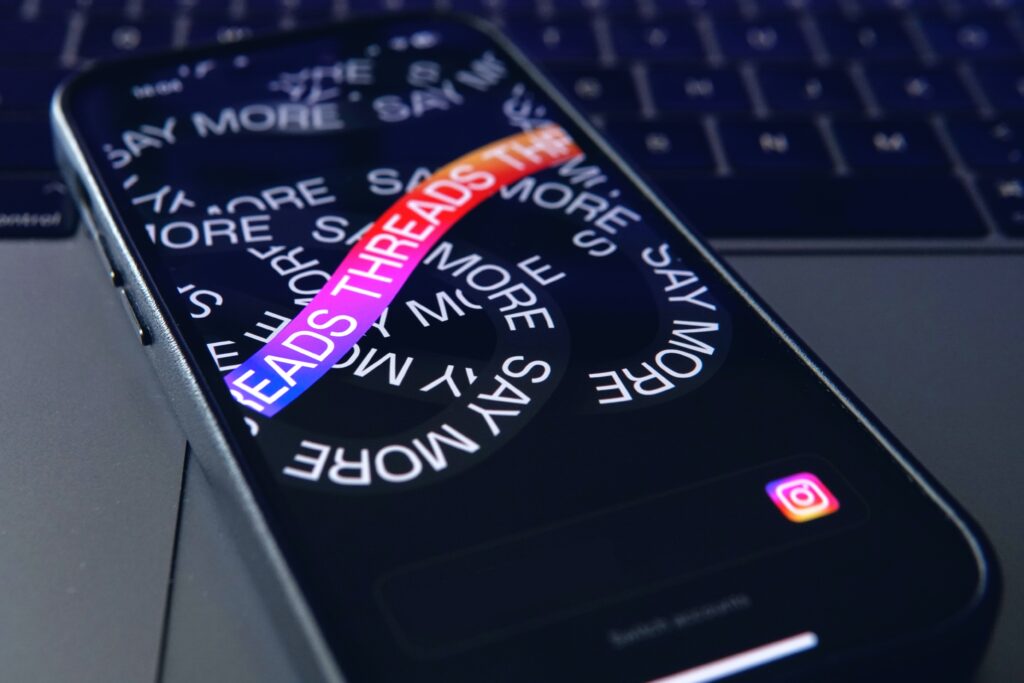Twitter users’ tolerance has been severely tested during the last two weeks. Multiple disruptions afflicted the Threads App is a platform, and billionaire owner Elon Musk blamed data harvesting by other organizations as the basis for limiting the number of tweets that both paying and non-paying accounts could view each day. Mr. Musk responded to criticism by posting memes and making fun of Twitter users.

Meta, the parent company of Instagram, Facebook, and WhatsApp, introduced Threads app on July 5, a new conversation-based app that is remarkably comparable to Twitter’s architecture. Threads, backed by Meta CEO Mark Zuckerberg, was introduced after months of conjecture and silence, with rumor’s initially circulating in March 2023.
What are Instagram Threads App ?

Threads is a new text-based social media app from Instagram. It is designed to be a more intimate and personal way to connect with your closest friends. Threads is a standalone app, but you can use it with your existing Instagram account.
Threads, a text-based public chat app developed by the team behind Instagram, was launched on July 5 by Facebook, Instagram, and WhatsApp parent Meta. This week, iOS and Android users in over 100 countries were able to access the app. The response, which attracted roughly 70 million sign-ups in only two days, apparently astonished even Meta CEO Mark Zuckerberg, according to Bloomberg.
According to Statista, Instagram has over two billion monthly active users, whereas Twitter had roughly 368 million monthly active users worldwide in December 2022.
What can you do with Threads App?

With Threads, you can:
- Share text updates with your friends
- Post photos and videos
- Reply to and like other people’s posts
- See who has seen your posts
- Create polls and quizzes
- Use location tagging
- Use location tagging
How does Threads App Work ?

Threads operate by separating your closest friends’ feeds. Because this feed is only viewable to those you choose to follow, you can publish more personal stuff without fear of it being seen by a larger audience.
Threads requires you to first download the app from the App Store or Google Play. You can sign in with your current Instagram account once you’ve downloaded the app. After that, you can begin adding friends to your Threads feed. Simply tap the “+” button in the top right corner of the screen to add a friend to your Threads feed. Then, enter the name of the person you wish to include. They will be added to your feed if they have Threads installed.
You can begin sharing content once you’ve added some friends to your Threads feed. To send a text update, tap the “Text” button and input your message. You can also upload photographs and videos and make polls and quizzes. When you share a post, it will display in your Threads friends’ feeds. They will be able to see, respond to, and like your post. You may also check who has seen and responded to your posts.
Threads is an excellent platform for connecting with your closest friends in a more intimate and personal setting. It is a simple and easy-to-use tool that is ideal for sharing text-based material rather than graphic stuff
Here are Some Additional Details About How Threads Works:
- Thread posts are restricted to 500 characters, but they may include photographs, videos, and links.
- You have control over who sees your Threads posts. You have the option of making your postings public, private, or just available to certain persons.
- Threads allow you to send direct messages to your pals.
- Threads employs the same security measures as Instagram, ensuring that your data is secure.
How Do I Sign Up for Instagram Threads?

The most important factor for Instagram Threads’ early popularity was the sign-up process. Threads leverages Instagram’s current 2.35 billion user base rather than starting from scratch, as other Twitter competitors do. You may quickly join up for an Instagram account without having to fill out any personal information. Even the bio can be transferred automatically.
The registration procedure is simple. Threads is now widely available in India on both Apple’s App Store and Google’s Play Store. To get started, simply download it, activate it, touch on ‘Log in with Instagram,’ and then select the ‘Import from Instagram’ button.
When you join Threads, you will be assigned an ID depending on your rank, which is determined by when you join the app. On your Instagram profile, this ID shows as a badge next to your name or username. It informs your followers that you are using Threads.
How Is Threads Different From Instagram
Threads is different from Instagram in a few key ways:
- It is focused on text-based conversations, rather than visual content.
- It is designed for your closest friends, rather than a wider audience.
- It is a standalone app, so you don’t have to use it if you don’t want to.
Who is Threads App For?

The Threads app is designed for people who wish to connect with their close friends and family in a more personal way. It is a separate app from Instagram, but it is integrated with Instagram so that you may use the same username and followers.
Threads is an excellent method to connect with close friends and family in a more personal setting. Threads is a wonderful option if you’re searching for a social networking app that focuses on relationships rather than broadcasting.
Threads app may be useful for the following people:
- People who want to stay in touch with close friends and family.
- People who want more control over their privacy.
- People who want to send vanishing messages.
- People who want to share Stories with a small group of people.
Threads can be downloaded from the App Store or Google Play if you think you might be interested in using it.
How to Get Started With Threads?
To get started with Threads, you can download the app from the App Store or Google Play. Once you have the app, you can sign in with your existing Instagram account. Then, you can start sharing text updates, photos, and videos with your friends.
Is Threads safe?
Threads is a safe app to use. It uses the same security features as Instagram, so your data is protected. You can also choose to keep your Threads posts private, so only your friends can see them.
I hope this introduction of the Instagram Threads app was helpful. Please let me know if you have any other questions.
Conclusion
Finally, Threads is a text-based social media app created by the Instagram team. It allows you to connect with your closest friends in a more intimate and personal setting. You may use the app to share text updates, photographs, and videos, as well as interact with your friends via likes, comments, and direct messaging. Threads allows you to manage who sees your postings, making it an ideal venue for exchanging personal information. The app quickly became popular, collecting millions of sign-ups within a few days of its release. Threads differs from Instagram in that it focuses on text-based dialogues and caters to a smaller, more private audience. It is a stand-alone app that works in tandem with your existing Instagram account.
Threads prioritises user safety by employing the same security mechanisms that Instagram does. Overall, Threads is an easy-to-use platform for interacting with friends and exchanging text-based material.